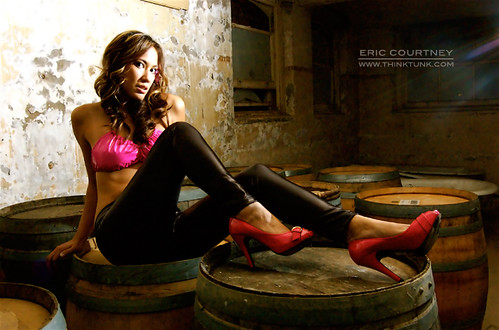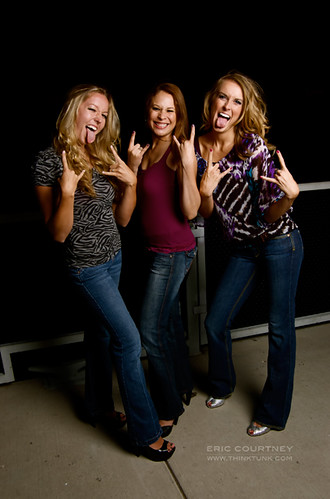Ever since I was introduced to pin-up photography, I began to see more and more shots like the one above across the web. It had me quite intrigued. While I wouldn't categorize the shots in this post as pin-up by any means, it seems to be pin-up models who have a great appreciation to participate in this type of shoot.
I've always wanted to do a "Muertos" shoot, and thanks to one of my favorite makeup artists asking me, I was finally able to get one under my belt. Neither of the models pictured in this post are actual pin-up models. In fact, one of the models (Caro) has never modeled in front of the camera. I chose the other model, Andrea Gilliam, because I thought her brown hair and brown eyes, along with her facial features, would be a good fit for the makeup she would be wearing.

I think if I could do it over again, there is a couple of considerations I would give more attention. The first would be a realistic start time. With the days getting shorter, after planning to shoot outside, getting an early start on a style of shoot you have never done before is paramount. Makeup alone is a very lengthy process; a two hour minimum per model is not uncommon for a muertos shoot. And then they have to have elaborate hair as well. Add another model to the mix, and you quickly realize the project requires a lot of preparation.

The second thing I would plan a little better is the type of shots I want to get. During this recent shoot, light was falling out of the sky faster than I could secure my creative beanie atop my head. As a result, I found myself directing the models to do fashion poses in a pinch. It didn't really feel appropriate, but at that point I was just happy to get close up shots of Tabi's makeup work for her. While setting up scenarios probably would have been a better option for the location, I am still happy with the shots I captured during the shoot.

One more thing I would consider is shooting this concept in the studio. That way you have more control over light, you can feel free to spend a little more time being more creative with makeup and hair, and you can basically shoot until everyone is yawning and starting to complain about how late it is. The next time I am asked to shoot a muertos concept, I will suggest the studio unless there is a prime location involved.
POSH Makeup by Tabi
Marly's Hair and Makeup
Andrea Gilliam imagery by Eric Courtney
Think Tunk Productions Facebook Page
For more local photography info, check out my column on Examiner.com.
My website: Sacramento Photographer